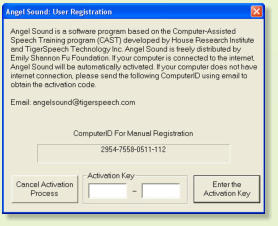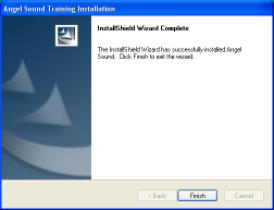Computer Requirements:
•
PC with Microsoft® Windows® Vista, XP, 2000, 7, & 8.
•
Macintosh using Parallels Desktop or Bootcamp with Window OS.
•
Pentium® III or higher (recommended)
•
500MB free hard disk space, 256MB RAM, 16-bit sound card
•
Display/screen resolution of 1024 x 768 or higher
To Install Angel Sound
TM
:
Step 1: Insert the Angel Sound Training installation CD. The setup
program should launch automatically. If not, please go to the Angel Sound
installation CD and select: “Setup.exe”
Step 2: A welcome page for Angel Sound installation will display. Click
“Next” to continue.
Step 3: On the license agreement page, read the license and if you agree
with the terms, select “I accept the terms of the license agreement”
option to continue the installation.
Step 4: When prompted, enter your name and company name. If no
company, just enter “Private User”.
Step 5: Follow the installation wizard instructions. In general, select the
“Complete” option. The program will be installed into the default directory,
Otherwise, please select the “Custom” option.
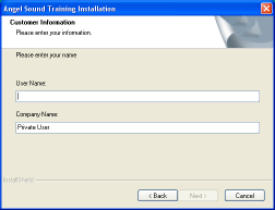
Step 6: Angel Sound is now ready to install the software. Select “Install” button
to continue. It may take several minutes to install the software. After installation
is complete, click “Finish”.
To Activate Angel Sound
TM
:
After installation is complete, click on the “Angel Sound” icon, which will appear
on the desktop [or click Start > All Programs > TigerSpeech Technology > Angel
Sound ]. The program will launch. Click the “Please Click to Enter Angel
Sound” button on the bottom of the page.
If your computer is connected to the Internet, the software will be automatically
activated. After the program is activated, a “Session” dialog box will open. Enter
the session name and click the “Save” button to continue. If your computer
does not have internet connection, a manual activation is required to activate
the software. A new window will pop out once the software detects the lack of
internet connection. Please send the ComputerID, which is shown in the
window, using the following email address (angelvoice@emilyfufoundation.org)
to obtain the activation code.
After entering the session name, Angel Sound will launch the module selection
window. All the available modules will be shown in the screen. Please click the
image in the screen to select the appropriate module. After the module is
selected, the software is ready to use. Note that after completing the activation
process, no Internet connection is required.
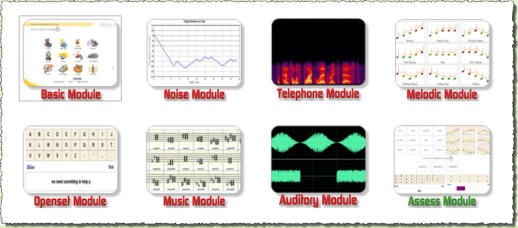
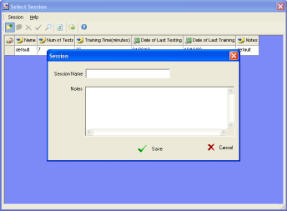

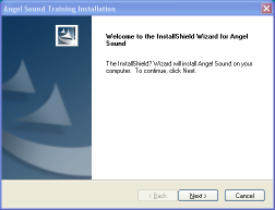
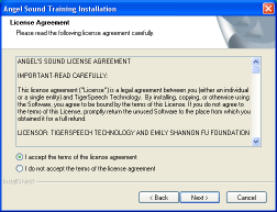


Interactive listening rehabilitation and functional hearing test program
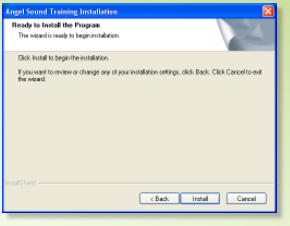
Installation Guide
© Emily Shannon Fu Foundation: Love is Forever. Please visit http://www.emilyfufoundation.org for more information.